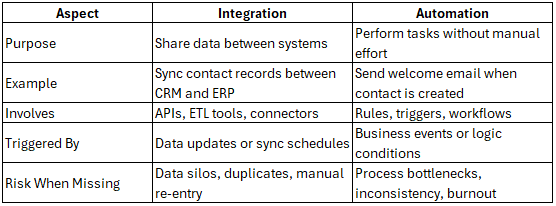It’s a common mix-up.
A stakeholder says, “Let’s automate that,” but they really mean, “Can’t the systems talk to each other?”
Or worse, someone implements a process that is automated but still requires a human to upload a file to SharePoint on Tuesdays.
Let’s set the record straight: integration and automation are not the same thing.
Both are essential for modern operations. But confusing the two can cause delays, ballooning tech debt, and painful end-user experiences. If you’ve ever heard “we thought that was already automated” during a post-implementation debrief, you know exactly what I mean.
Let’s Define the Difference
Integration
Integration is about connecting systems so they can share and use data in real time or on a schedule. It’s the bridge.
It ensures that updating a customer’s address in System A automatically updates it in System B, eliminating the need for retyping.
Integration is data movement. It’s plumbing. It ensures that information flows between the right tools at the right time.
Automation
Automation is about reducing or eliminating manual effort by configuring logic that triggers actions.
It’s what happens when a system says:
“If X happens, then do Y. And maybe Z too.”
Automation is orchestration. It’s how things happen without people pushing buttons every time.
A Quick Table to Drive It Home
Why the Confusion?
There’s an overlap. Many automation platforms include integration capabilities. And many integration platforms enable automations.
Tools like Zapier, Workato, Boomi, or Make blur the line. So do Microsoft Power Platform, Salesforce Flows, and Zoho Orchestly.
But mistaking one for the other often causes three problems:
Solutions that don’t solve the real problem
Inefficient duplication of workflows
Unnecessary tools and costs
5 Common Use Cases: Integration vs Automation in Practice
Let’s look at real-world scenarios where teams get tripped up and how understanding the difference helps fix it.
1. New Customer Signup (E-commerce)
Integration: Customer details from the website are automatically sent to the CRM and billing system.
Automation: A welcome email is triggered, an internal Slack notification is sent to Customer Success, and a shipping label is printed.
Where it goes wrong: The CRM record exists, but no one was notified, and no onboarding steps were initiated. Why? The system was integrated, but no automation was configured.
2. Student Intake (Higher Ed / Service Org)
Integration: Application data is pulled from the admissions platform into the student record system and CRM.
Automation: Once the student hits “enrolled,” a set of onboarding emails is triggered, and tasks are assigned to orientation staff.
Where it goes wrong: Data is copied over, but advisors are unaware, and students don’t receive any follow-up. That’s an integration-only setup with no process automation layered in.
3. Missed Call in Contact Center
Integration: The Genesys CCaaS platform logs the missed call and syncs it to the CRM under the customer’s record.
Automation: If the call isn’t returned within 15 minutes, it triggers a follow-up task for the assigned agent and sends a text message apology to the customer.
Where it goes wrong: IT built the log integration, but Ops expected the system to act on missed calls. Oops.
4. Job Application Flow (Recruiting)
Integration: Resume details are pushed from the job board into the ATS (Applicant Tracking System).
Automation: If a candidate passes screening, they’re sent an interview scheduler and nudged if they don’t respond in 48 hours.
Where it goes wrong: Candidates sit idle after applying, HR says “we integrated the job board,” but no workflows were set up to guide the next steps.
🏦 5. Payment Failure Follow-Up (Fintech / Subscription Business)
Integration: Payment failure data is pushed from Stripe into CRM and accounting software.
Automation: A sequence kicks off: email to the customer, Slack alert to the collections team, task reminder if it’s not resolved in 7 days.
Where it goes wrong: The accounting team sees the failed payment record. Nobody else does. There’s no action plan. No automation.
What True Integration Looks Like
Let’s break down what a mature integration practice actually involves:
Source of Truth Clarity
Know which system owns what data. Define your master systems for Contacts, Accounts, Transactions, etc.Event-Driven Syncing
Prefer real-time or event-based syncing where possible. Time-based batch jobs (nightly uploads) are often too slow for modern CX.Two-Way Communication (Where Needed)
Don’t assume one-way syncing is enough. Sometimes systems need to both send and receive updates.Error Handling and Monitoring
Build error notifications. A failed integration shouldn’t go unnoticed for a week.Scoped to the Right Use Case
Don’t over-engineer. Not everything needs to be fully integrated—sometimes read-only syncs or one-time pulls are enough.
What Smart Automation Looks Like
On the flip side, automation done well involves:
Clear Trigger Events
What exactly starts the automation? A button click? A data value change? A customer behavior?Defined Logic and Conditions
Build for edge cases. What if a field is empty? What if the customer has already completed the task?Cross-System Orchestration
Many automations span multiple systems (CRM + CCaaS + email). Plan accordingly.Auditable and Transparent Steps
You should be able to answer “what happened and why?” if something goes wrong.Easily Adjustable Logic
No hardcoding. Use tools where Ops or Product can update conditions without engineering.
When You Need Both
In most cases, you need integration and automation to deliver a complete experience.
Example:
A new lead fills out a web form.
Integration pushes the data into CRM.
Automation routes the lead, sends a text confirmation, and creates a follow-up task.
Without integration, the data never gets there.
Without automation, the data sits in a dashboard and gathers dust.
Avoid the Trap: Tech Isn’t the Strategy
Finally, don’t confuse tooling with strategy.
Buying an automation platform doesn’t mean you’ve integrated your systems.
And integrating your systems doesn’t mean your teams are empowered or your workflows are streamlined.
Your process design comes first. Then the tech supports it.
Closing Thought
Integration and automation are like arteries and nerves. One carries the lifeblood of your data. The other coordinates the movement. You need both working together if your organization is going to run and respond at full speed.
So next time someone says, “can’t we automate this?”, ask the follow-up:
Are we talking about integration… or orchestration?
And what’s the outcome we’re really after?
Because knowing the difference isn’t just technical. It’s strategic.